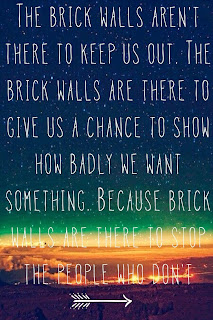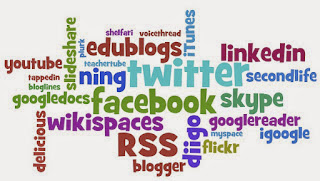Kaitlyn Mclarty's EDM 310 Blog
Friday, December 5, 2014
Wednesday, November 26, 2014
C4T #4 Summary
I loved this C4T!
I picked Lana Gerin she is a 5th grade teacher in Georgia.
Short and sweet
She posted about their "Sock it to Drugs" day! Which is a great thing to start teaching early for children. They also had a "Dress like your hero" day. The rest of her blog was about how long and tiring her week was. She had a long week at work and she was just tired.
I'm Stil Here!
In this blog Lana talked about how she hasn't posted in a while but she is very busy with school and her class is finishing up with their book project. One of her students gave her a note that was so sweet the note said that she never thought she would enjoy going to school as much as she does. Lana is working very hard with her teaching and doing a great job!
I picked Lana Gerin she is a 5th grade teacher in Georgia.
Short and sweet
She posted about their "Sock it to Drugs" day! Which is a great thing to start teaching early for children. They also had a "Dress like your hero" day. The rest of her blog was about how long and tiring her week was. She had a long week at work and she was just tired.
I'm Stil Here!
In this blog Lana talked about how she hasn't posted in a while but she is very busy with school and her class is finishing up with their book project. One of her students gave her a note that was so sweet the note said that she never thought she would enjoy going to school as much as she does. Lana is working very hard with her teaching and doing a great job!
Blog post #5 part B
Since I started EDM310 I have found different ways to learn more and how to grow my PLN.
I have found a few things that work great for me.
1.Symbaloo
2.Twitter
3.Facebook
4.Pearltrees
We already know how to use Symbaloo, twitter and Facebook so the one I really want to talk about is a new one that I found called Pearltree.
So pearltree is probably my new favorite PLN because it is so easy to use and I can put anything and everything I need in one area. I haven't been using it for very long but I love how it works.
It has a search engine on it where you can look at other peoples pearltree accounts and add their things onto your page. It is really cool.
I can make different collections for different subjects so everything is nice and neat.
I have enjoyed this website and I think it is a good one for students to use.
I have found a few things that work great for me.
1.Symbaloo
2.Twitter
3.Facebook
4.Pearltrees
We already know how to use Symbaloo, twitter and Facebook so the one I really want to talk about is a new one that I found called Pearltree.
So pearltree is probably my new favorite PLN because it is so easy to use and I can put anything and everything I need in one area. I haven't been using it for very long but I love how it works.
It has a search engine on it where you can look at other peoples pearltree accounts and add their things onto your page. It is really cool.
I can make different collections for different subjects so everything is nice and neat.
I have enjoyed this website and I think it is a good one for students to use.
Tuesday, November 25, 2014
C4K Summary November
I really enjoy doing the C4K's because I know that the kids get excited when they see someone post on their blogs.
Adeobe
In this post he talked about a thing that he does in his classroom called a mystery Skype. Which sounded pretty cool to me and so he explained what the was in his post. A mystery Skype is when you Skype someone from another Country or state and try give each other clues to find out where the other person is. Sounds pretty cool to me! I commented on his blog and told him who I was and why I commented and told him how cool the mystery Skype is.
Garrett
Garrett is in an art class that blogs everything they make which is awesome! He made a really cool cowboy boot and I told him how much I loved art also and that he did a really good job and to keep on working hard at it. I also told him who I was and why I was commenting.
Claire
Claire was one of my favorite C4K's because I feel as if I could connect with her through her blog and she was a very good writer. She talked about how she felt at the beginning of the semester verses the end. She is feeling much better and the end, she isn't as scared. She also talked about art, she likes to paint! I don't know why but my last two C4K's have been about art which is my favorite thing. I guess I felt like that connected us a little.
Adeobe
In this post he talked about a thing that he does in his classroom called a mystery Skype. Which sounded pretty cool to me and so he explained what the was in his post. A mystery Skype is when you Skype someone from another Country or state and try give each other clues to find out where the other person is. Sounds pretty cool to me! I commented on his blog and told him who I was and why I commented and told him how cool the mystery Skype is.
Garrett
Garrett is in an art class that blogs everything they make which is awesome! He made a really cool cowboy boot and I told him how much I loved art also and that he did a really good job and to keep on working hard at it. I also told him who I was and why I was commenting.
Claire
Claire was one of my favorite C4K's because I feel as if I could connect with her through her blog and she was a very good writer. She talked about how she felt at the beginning of the semester verses the end. She is feeling much better and the end, she isn't as scared. She also talked about art, she likes to paint! I don't know why but my last two C4K's have been about art which is my favorite thing. I guess I felt like that connected us a little.
Saturday, November 22, 2014
Blog Post #14
There are a ton of problems with the way that school runs now and days. I feel like it has the ability to be much better.
Some of the things that Joel Klein talked about in his article had a lot of to do with the way that teachers are treated.
1.Pick from the best.
2.Seniority distraction.
The way the Joel Klein answered these questions.
1.Do not hire just anyone for the job. Make sure that they will love what they do and try their hardest to make the students learn.
2.Do not fire the last hired.
My view on these questions are very close to Joel Klein's.
1. Pick from the best.
Trying to find the right teacher for the job can be a rough and long trail. When you do find the it is a perfect match. I feel like the search for new teachers does need to be a longer process and make sure we have the right person for the job. Like Joel Klein said "we've let virtually anyone with a college degree become a teacher." Yeah that needs to stop happening. We need to see that they are qualified for this job because these children are our future. 2. Seniority distraction
I think that you shouldn't just fire someone because they have been their the longest. I feel like you look at the progress of a teacher and you see if they are up to do the job well and right. I think that it is unfair to fire a teacher because they haven't been on staff very long.
1.Pick from the best.
2.Seniority distraction.
The way the Joel Klein answered these questions.
1.Do not hire just anyone for the job. Make sure that they will love what they do and try their hardest to make the students learn.
2.Do not fire the last hired.
My view on these questions are very close to Joel Klein's.
1. Pick from the best.
Trying to find the right teacher for the job can be a rough and long trail. When you do find the it is a perfect match. I feel like the search for new teachers does need to be a longer process and make sure we have the right person for the job. Like Joel Klein said "we've let virtually anyone with a college degree become a teacher." Yeah that needs to stop happening. We need to see that they are qualified for this job because these children are our future. 2. Seniority distraction
I think that you shouldn't just fire someone because they have been their the longest. I feel like you look at the progress of a teacher and you see if they are up to do the job well and right. I think that it is unfair to fire a teacher because they haven't been on staff very long.
Saturday, November 15, 2014
Blog Post #13
Art has been taken out of a lot of the schools around the Country. Do you think art is important in a students life and their education.
Watch these videos and write what your opinion is to the question "Do you think art is important in the classroom".
1.Creativity takes Courage.
2.A.R.T. in the classroom
3.Arts Intergated Classroom
After watching these videos and really understanding how much art is not in the classroom anymore made me to believe that we as a Country need to change that. I love art and never really new how much until I got into college. In these videos you can see different ways of putting art into your classroom and how easy it will be. When you have a student doing something that they enjoy doing they will try harder to do better. Art is a fun and inspiring way to teach in your classroom.
I don't really understand why art and music are the first things to go when there is a budget cut. Art is what makes me, me. Children will never know how creative they are or how talented they are until you give them the tools to find those things for themselves.
The last one was about a History teacher I do believe and he used art to show them a lesson in history but to also make it stick. Because those children will look at that painting and remember who that person was and what they did. Art has a way of helping you focus and finding a passion inside of someone and the school system is taking that away for students. Unless you get a great teacher that is going to go out of their way for their students and make a lesson with art incorporated in it.
I can't wait to be the best teacher I can be and show these children the things that will help them get through life with a smile on their face and art has helped me do just that.
These are two of the things I made in Glass Blowing at The University of South Alabama.
Watch these videos and write what your opinion is to the question "Do you think art is important in the classroom".
1.Creativity takes Courage.
2.A.R.T. in the classroom
3.Arts Intergated Classroom
After watching these videos and really understanding how much art is not in the classroom anymore made me to believe that we as a Country need to change that. I love art and never really new how much until I got into college. In these videos you can see different ways of putting art into your classroom and how easy it will be. When you have a student doing something that they enjoy doing they will try harder to do better. Art is a fun and inspiring way to teach in your classroom.
I don't really understand why art and music are the first things to go when there is a budget cut. Art is what makes me, me. Children will never know how creative they are or how talented they are until you give them the tools to find those things for themselves.
The last one was about a History teacher I do believe and he used art to show them a lesson in history but to also make it stick. Because those children will look at that painting and remember who that person was and what they did. Art has a way of helping you focus and finding a passion inside of someone and the school system is taking that away for students. Unless you get a great teacher that is going to go out of their way for their students and make a lesson with art incorporated in it.
I can't wait to be the best teacher I can be and show these children the things that will help them get through life with a smile on their face and art has helped me do just that.
These are two of the things I made in Glass Blowing at The University of South Alabama.
Sunday, November 9, 2014
Blog post #12
iPads
iPads or tablets are a great way to use assistive technology because of all the apps they have available. One of my favorite apps was iCommunicate it allows students to design their own storyboards, flash cards and more. Another one is myHomework it lets students get their homework and everything for their classes together in one app. It is very easy to use and works great. The last one I want to talk about is Dragon Dictation. It is an easy voice recognition app that allows you to speak and see what you have said in text. It is 5 times faster than just typing on a keyboard.
~Sources~
iCommunicate
myHomework
Dragon Dictation
Research by Kaitlyn McLarty
Smartboard
The SmartBoard was created by research. Inventors used projectors, the white board, computers, and computer applications to create the SmartBoard. This combination and interactiveness created the ability to “touch control computer applications.” (wikipedia). Students with physical handicaps can use the SmartBoard as an assistive tool because it oprerates with the touch of the finger, or a stick. Math, Science, English, and searching the web for helpful information on school assignments are at the students request with just a touch on the white interactive board.
Work Cited
Wiki
Research by: Edna Montgomery
Digital Pen Teachers use digital pens to record the notes they take. They will take the notes then they will Digital Pen upload the notes to the computer to show to their students on a smartboard or projector. The digital pen can be a great resourse for students because they can put their notes on the computer and organize them. It can be especial helpful for students with disabilties because they can record the teacher talking then can be uploaded to the computer and converted to notes. the digital pen is slightly bigger than a stylus but very easy to use. Some particular pens require a certain type of paper but it is not that expensive.WikiPedia Another type of digital pen was made by Leap Frog. It allows the kid to slide the pen over the word and it will read it to the kid so they can repeat it.
Researched By: Heather Trawick
Electronic Worksheets
I chose to do "Electronic Worksheets". MathPad and MathPad Plus are websites that a teacher can use to make his or her own worksheets for students that might have ADHD or might need help refining their motor skills. The Mathpad version is for grades K-2 and it helps them with borrowing and adding. The Mathpadplus version is for grades 3-5 and it helps them with decimals, fractions, and word problems. Both of these electronic worksheets will read the problem to students. Students can use headphones when using these worksheets so that they do no distract other students.
Research by Jessica Mayo.
iPads or tablets are a great way to use assistive technology because of all the apps they have available. One of my favorite apps was iCommunicate it allows students to design their own storyboards, flash cards and more. Another one is myHomework it lets students get their homework and everything for their classes together in one app. It is very easy to use and works great. The last one I want to talk about is Dragon Dictation. It is an easy voice recognition app that allows you to speak and see what you have said in text. It is 5 times faster than just typing on a keyboard.
~Sources~
iCommunicate
myHomework
Dragon Dictation
Research by Kaitlyn McLarty
Smartboard
The SmartBoard was created by research. Inventors used projectors, the white board, computers, and computer applications to create the SmartBoard. This combination and interactiveness created the ability to “touch control computer applications.” (wikipedia). Students with physical handicaps can use the SmartBoard as an assistive tool because it oprerates with the touch of the finger, or a stick. Math, Science, English, and searching the web for helpful information on school assignments are at the students request with just a touch on the white interactive board.
Work Cited
Wiki
Research by: Edna Montgomery
Digital Pen Teachers use digital pens to record the notes they take. They will take the notes then they will Digital Pen upload the notes to the computer to show to their students on a smartboard or projector. The digital pen can be a great resourse for students because they can put their notes on the computer and organize them. It can be especial helpful for students with disabilties because they can record the teacher talking then can be uploaded to the computer and converted to notes. the digital pen is slightly bigger than a stylus but very easy to use. Some particular pens require a certain type of paper but it is not that expensive.WikiPedia Another type of digital pen was made by Leap Frog. It allows the kid to slide the pen over the word and it will read it to the kid so they can repeat it.
Researched By: Heather Trawick
Electronic Worksheets
I chose to do "Electronic Worksheets". MathPad and MathPad Plus are websites that a teacher can use to make his or her own worksheets for students that might have ADHD or might need help refining their motor skills. The Mathpad version is for grades K-2 and it helps them with borrowing and adding. The Mathpadplus version is for grades 3-5 and it helps them with decimals, fractions, and word problems. Both of these electronic worksheets will read the problem to students. Students can use headphones when using these worksheets so that they do no distract other students.
Research by Jessica Mayo.
Saturday, November 8, 2014
C4T #3 Summary.
Matt Gomez
Matt Gomez is a kindergarden teacher and seems like a really cool teacher. I learned a few things from him that I might use in my classroom.
Classroom Terrarium
This post has not popped up yet on his blog. In this blog post he talked about a terrarium that he bought for his classroom and how he let the kids watch the insects and small animals interact with each other and learn about their environment. I posted on his blog post and explained who I was and why I was commenting. I really did enjoy his blog and I hope that one day I could have a terrarium in my classroom one day. I probably wont spend as much money as he did on his though.
iPod Listening Center Setup
In this post he talked about how to make an iPod listening center. He is really trying to explain how to convert CD recording to an iPod. I didn't know how to do this and so it helped me and it was very easily explained. When I become a teacher and have my own classroom this would be something that I would like to use.
Matt Gomez is a kindergarden teacher and seems like a really cool teacher. I learned a few things from him that I might use in my classroom.
Classroom Terrarium
This post has not popped up yet on his blog. In this blog post he talked about a terrarium that he bought for his classroom and how he let the kids watch the insects and small animals interact with each other and learn about their environment. I posted on his blog post and explained who I was and why I was commenting. I really did enjoy his blog and I hope that one day I could have a terrarium in my classroom one day. I probably wont spend as much money as he did on his though.
iPod Listening Center Setup
In this post he talked about how to make an iPod listening center. He is really trying to explain how to convert CD recording to an iPod. I didn't know how to do this and so it helped me and it was very easily explained. When I become a teacher and have my own classroom this would be something that I would like to use.
Sunday, November 2, 2014
Blog post #11
What can we learn about teaching and learning from these teachers?
Back To the Future
In this video I learned about different ways of learning and how to teach for your students and personal. He talks about different ways of teaching, he does a lot of hands on things with his students and kinda lets them teach them self like Dr.Strange does for his classroom. I like this video because he is vey excited for his students and what they are learning.
He talked about how his students use blogs and a flicker account for the lass room. I think that is pretty cool because it is the same stuff we are doing now.
Blended Learning Styles
In this video Paul talks about the Blended learning cycle and I like this video because I feel like I can relate to what he saying. He talks about what blended learning looks like. The three steps are 1.Online 2.Mobile 3.Classroom and then he talks about his 5 E's in the learning cycle. 1.Engage 2.Explore 3.Explain 4.Expand 5.Evaluate. He puts all of those together in his classroom to make a blended learning cycle. That might have to be put on the list of things to try in my classroom.
Sam Pane 4th Grade
Sam Pane seems like such an amazing teacher. He is very hands on with the children and knows what they like. He gets them very interested so they will work harder. In this video I learned that there are a lot of different ways to use technology in a classroom. The way he was using those super heros to make comic books about online safety was a great idea.
Project Based Learning.
I like this video because I feel like that is something I can do with my classroom. I think it is more about blending classes rather than pbl. I plan on teaching 3rd grade so I have the same students all day so this really only works for 6th and up. They took three different subject and put them in the same classroom with three different teacher. This way they can use the information from each class in the others and they can also have more time for questions. I think it is a wonderful idea.
Roosevelt Elementary's PBL program
I loved this video because I will 100% be using PBL in my classroom. I know it might be hard on the teachers sometimes but the way that the students catch on and show you that they know something is great. I am not a huge fan of the standardized test I think that doesn't show someones knowledge. But if you put a task in front of them and tell them to figure it out then you will see more about their knowledge. Great video and amazing teachers.
Back To the Future
In this video I learned about different ways of learning and how to teach for your students and personal. He talks about different ways of teaching, he does a lot of hands on things with his students and kinda lets them teach them self like Dr.Strange does for his classroom. I like this video because he is vey excited for his students and what they are learning.
He talked about how his students use blogs and a flicker account for the lass room. I think that is pretty cool because it is the same stuff we are doing now.
Blended Learning Styles
In this video Paul talks about the Blended learning cycle and I like this video because I feel like I can relate to what he saying. He talks about what blended learning looks like. The three steps are 1.Online 2.Mobile 3.Classroom and then he talks about his 5 E's in the learning cycle. 1.Engage 2.Explore 3.Explain 4.Expand 5.Evaluate. He puts all of those together in his classroom to make a blended learning cycle. That might have to be put on the list of things to try in my classroom.
Sam Pane 4th Grade
Sam Pane seems like such an amazing teacher. He is very hands on with the children and knows what they like. He gets them very interested so they will work harder. In this video I learned that there are a lot of different ways to use technology in a classroom. The way he was using those super heros to make comic books about online safety was a great idea.
Project Based Learning.
I like this video because I feel like that is something I can do with my classroom. I think it is more about blending classes rather than pbl. I plan on teaching 3rd grade so I have the same students all day so this really only works for 6th and up. They took three different subject and put them in the same classroom with three different teacher. This way they can use the information from each class in the others and they can also have more time for questions. I think it is a wonderful idea.
Roosevelt Elementary's PBL program
I loved this video because I will 100% be using PBL in my classroom. I know it might be hard on the teachers sometimes but the way that the students catch on and show you that they know something is great. I am not a huge fan of the standardized test I think that doesn't show someones knowledge. But if you put a task in front of them and tell them to figure it out then you will see more about their knowledge. Great video and amazing teachers.
Wednesday, October 29, 2014
Project #14
Project #14 Group #1
The above link will take you to our Project #14.
As a group we did 2nd grade science. I hope that you can get something out of this and enjoy.
The above link will take you to our Project #14.
As a group we did 2nd grade science. I hope that you can get something out of this and enjoy.
Sunday, October 26, 2014
C4K October Summary
Xavier
Xavier is a student who lives in New Zealand and he is in the eighth grade. He wrote about friends and asked how everyone was doing. I answered back with my name, school, and why I was posting. I told him he was dong a great job with the English language and to keep up the great work but I also told him to make sure to keep an eye on the spelling and grammar.
Hollie B.
Hollie is a 7th grader and she loves her animals. The post that I commented on was about her horses and how much she loved them. I commented telling her how good she did and that I also use to ride when I was younger. I also told her about the grammar and spelling problems which were very small. I think she did great!
Aiden
I posted on Aiden's "school" post but it never showed up. I told him that I thought it was amazing that a 1st grader could use technology in such an amazing way. He only posted a small sentence but even still I think it's great.
April
The last one I did was April which also didn't show up yet. She lives in Auckland, NZ. I posted on the one titled "Awesome Holiday Highlights". I think she did so good on this post. To believe she is only 6 years old. She talked about a party that her and her family were at and how she had a great time but her Mom stepped on a nail and her sister threw up on the couch. So when I commented to it I told her how impressed I was to read it. I also told her about the small spelling errors she had on her post. She did such an amazing job telling that story.
Xavier is a student who lives in New Zealand and he is in the eighth grade. He wrote about friends and asked how everyone was doing. I answered back with my name, school, and why I was posting. I told him he was dong a great job with the English language and to keep up the great work but I also told him to make sure to keep an eye on the spelling and grammar.
Hollie B.
Hollie is a 7th grader and she loves her animals. The post that I commented on was about her horses and how much she loved them. I commented telling her how good she did and that I also use to ride when I was younger. I also told her about the grammar and spelling problems which were very small. I think she did great!
Aiden
I posted on Aiden's "school" post but it never showed up. I told him that I thought it was amazing that a 1st grader could use technology in such an amazing way. He only posted a small sentence but even still I think it's great.
April
The last one I did was April which also didn't show up yet. She lives in Auckland, NZ. I posted on the one titled "Awesome Holiday Highlights". I think she did so good on this post. To believe she is only 6 years old. She talked about a party that her and her family were at and how she had a great time but her Mom stepped on a nail and her sister threw up on the couch. So when I commented to it I told her how impressed I was to read it. I also told her about the small spelling errors she had on her post. She did such an amazing job telling that story.
Friday, October 24, 2014
Blog Post #10
What can we learn from Mrs.Cassidy?
Little Kids...Big Potential
Cassidy 13 part 1
Cassidy 13 part 2
Cassidy 13 part 3
I really enjoyed watching these videos. Cassidy is a very smart woman that stands by what she believes.
What did I learn from watching these videos? I feel like Cassidy gave us a lot of very useful information and things that I will use in my classroom. I like how even though she only had 5 computers she still found a way to use them. The different stations will be one thing I will be using in my classroom.
One thing I loved about these videos and her classroom is that they are only about 6 years old. All I can say to that is wow... good job Mrs.Cassidy. I love that she has them making these web pages and blogs at such a young age. They will be so smart and progress so fast in school because of her starting out so young.
I like how she had them make videos with those small cameras. They are easy to use and so much fun for the kids.
Another thing that makes her a great teacher is the fact that she shows that she is worried about their safety in posting online. Which is something we have to watch out for now and days.
I really enjoyed listening to Mrs.Cassidy and I thank her for the advice she gave us.
Little Kids...Big Potential
Cassidy 13 part 1
Cassidy 13 part 2
Cassidy 13 part 3
I really enjoyed watching these videos. Cassidy is a very smart woman that stands by what she believes.
What did I learn from watching these videos? I feel like Cassidy gave us a lot of very useful information and things that I will use in my classroom. I like how even though she only had 5 computers she still found a way to use them. The different stations will be one thing I will be using in my classroom.
One thing I loved about these videos and her classroom is that they are only about 6 years old. All I can say to that is wow... good job Mrs.Cassidy. I love that she has them making these web pages and blogs at such a young age. They will be so smart and progress so fast in school because of her starting out so young.
I like how she had them make videos with those small cameras. They are easy to use and so much fun for the kids.
Another thing that makes her a great teacher is the fact that she shows that she is worried about their safety in posting online. Which is something we have to watch out for now and days.
I really enjoyed listening to Mrs.Cassidy and I thank her for the advice she gave us.
Tuesday, October 14, 2014
Blog Post #9
What can Teacher and Students Teach us about Project Based Learning
I watched all of the videos and got a lot out of them.
I noticed one thing that a lot of them had in common. When you let a student take control of their learning they will be more interested.
One of these videos kept saying PBL means Problem Based Learning which threw me off I don't know if that means the same thing but in that video you saw the teachers point of view. I love that because the teachers had to learn a whole new way of teaching. Dr.Strange is so right when he says "We are always learners." We will always be learning new things everyday.
I enjoyed watching these videos and finding new ways to teaching in my classroom. Asking the students themselves what they like about their Teachers is nice so that in the future I can see what and what not to do in my classroom.
From this assignment I have learned from both students and teachers. When you let a student learn something in a fun and educational way they will never want to stop.
Projects are a great way to teach something. Mainly because the students have the freedom to do what they desire to do and they can grow by working as a team. You learn more than just the subject when working on project based learning because you have to deal with others.
I watched all of the videos and got a lot out of them.
I noticed one thing that a lot of them had in common. When you let a student take control of their learning they will be more interested.
One of these videos kept saying PBL means Problem Based Learning which threw me off I don't know if that means the same thing but in that video you saw the teachers point of view. I love that because the teachers had to learn a whole new way of teaching. Dr.Strange is so right when he says "We are always learners." We will always be learning new things everyday.
I enjoyed watching these videos and finding new ways to teaching in my classroom. Asking the students themselves what they like about their Teachers is nice so that in the future I can see what and what not to do in my classroom.
From this assignment I have learned from both students and teachers. When you let a student learn something in a fun and educational way they will never want to stop.
Projects are a great way to teach something. Mainly because the students have the freedom to do what they desire to do and they can grow by working as a team. You learn more than just the subject when working on project based learning because you have to deal with others.
Sunday, October 12, 2014
Implications and Teaching Opportunities for Camera Use in Teaching and Learning.
Part A
Technology is growing and we have all learned that from Dr.Strange and we know that it is being used in the classroom. With that being said a smartphone is part of technology and not only 18-24's are depending on them. Children much younger than that have the access to smartphones and know how to use them. I teach a two year old class and some of my students know how to unlock my phone and get to the camera. It amazes me how technology is making a change in everyones life.
As far as smartphones in schools I personally don't like the thought of that. Only because it would be hard to keep an eye on what they are doing. I think it is crazy that 68% said they would rather use their smartphone rather than a laptop. It shows you how much you can do on your smartphone now without having to use their laptop. I think it is great to have a smartphone and learn more about technology but I think these statistics are crazy. You shouldn't be so attached to a phone.
Part B
I love the idea of using a smartphone camera in the classroom to do projects.
Some of the ideas I have with using a smartphone camera...
1.Taking a photo to put in a book trailer in iMovie.
2.Let the students record themselves and see if they need to fix anything.
3.Using the camera to record their "team" doing a skit.
4.If an apple product they can make iMovies.
These are just a few of the things that we can use smartphones for in the classroom.
Technology is growing and we have all learned that from Dr.Strange and we know that it is being used in the classroom. With that being said a smartphone is part of technology and not only 18-24's are depending on them. Children much younger than that have the access to smartphones and know how to use them. I teach a two year old class and some of my students know how to unlock my phone and get to the camera. It amazes me how technology is making a change in everyones life.
As far as smartphones in schools I personally don't like the thought of that. Only because it would be hard to keep an eye on what they are doing. I think it is crazy that 68% said they would rather use their smartphone rather than a laptop. It shows you how much you can do on your smartphone now without having to use their laptop. I think it is great to have a smartphone and learn more about technology but I think these statistics are crazy. You shouldn't be so attached to a phone.
Part B
I love the idea of using a smartphone camera in the classroom to do projects.
Some of the ideas I have with using a smartphone camera...
1.Taking a photo to put in a book trailer in iMovie.
2.Let the students record themselves and see if they need to fix anything.
3.Using the camera to record their "team" doing a skit.
4.If an apple product they can make iMovies.
These are just a few of the things that we can use smartphones for in the classroom.
Saturday, October 11, 2014
C4T #2 - Summary
David Truss
David is a Vice Principle with Learning Innovations Network Coquitlam (LINC). He is very passionate about his work. The two blog post that I commented on were,
1.4 notes on taking notes.
2.Leading in a time of...
I really enjoyed reading these blogs because I could relate to them and I feel like almost everyone could relate to them. The topics that he post about are a very largely known problem or idea that a lot of people could add to. He seems like he really enjoys the feed back that he gets from everyone and he usually answers back to them.
In the first post he talked about how to take notes effectively. The picture he had on his post made me giggle because it is so true in college now.I took a class one time and we came in with a lot of notes on the board and the teacher said "You can write them done if you want or snap a picture with your phone." I kinda laughed because the world has changed so much in such a small amount of time. I think we can all agree that technology is the fastest growing industry.
In his second post he talked about leading in a time of change, conflict and advancement. When he talked about leading in a time of change he said "Lead by example-If we aren't willing to change ourselves, we can't expect others to change." I am so loving this quote because I can relate to it so much. People are always telling me to change my ways when they are doing the same or worse than I.
I really enjoyed reading and commenting on David's blog.
David is a Vice Principle with Learning Innovations Network Coquitlam (LINC). He is very passionate about his work. The two blog post that I commented on were,
1.4 notes on taking notes.
2.Leading in a time of...
I really enjoyed reading these blogs because I could relate to them and I feel like almost everyone could relate to them. The topics that he post about are a very largely known problem or idea that a lot of people could add to. He seems like he really enjoys the feed back that he gets from everyone and he usually answers back to them.
In the first post he talked about how to take notes effectively. The picture he had on his post made me giggle because it is so true in college now.I took a class one time and we came in with a lot of notes on the board and the teacher said "You can write them done if you want or snap a picture with your phone." I kinda laughed because the world has changed so much in such a small amount of time. I think we can all agree that technology is the fastest growing industry.
In his second post he talked about leading in a time of change, conflict and advancement. When he talked about leading in a time of change he said "Lead by example-If we aren't willing to change ourselves, we can't expect others to change." I am so loving this quote because I can relate to it so much. People are always telling me to change my ways when they are doing the same or worse than I.
I really enjoyed reading and commenting on David's blog.
Blog Post #8
What Can We Learn About Teaching and Learning From Randy Pausch?
My assignment was to watch this video that was an hour long and say what I learned and teaching and learning from Randy Pausch. I was thinking I was going to fall asleep trying to watch a video so long but when the end came I was kinda upset it was over. I could of listened to him talk all day.
This video is a man that has so much wisdom and experience with teaching and learning from others. He had cancer which is why this is known to be his Last Lecture. So the question now is what did I learn from a man who is giving us his dying advise.
Pausch gave me some of my new favorite quotes just in this hour long video. He says"We can not change the cards that we are dealt just how we play the hand." This is a quote coming from a man that is losing his life.
Pausch cared a lot about dreams not only his but the dreams of others. I remember when I was little all I wanted to do was travel the world which is still true to this day and I hope as I grow up I can make that dream come true. I also hope to help others with their dreams.
In this video I learned a lot about not only teaching and learning but also how to be a better person, live every moment like its your last and have fun. You can see how much Pausch loves teaching and learning because of the enthusiasm in his voice.
Pausch taught me to be ready for anything in your teaching career and not to be so uptight and worried with life and with teaching. He has opened up a new way of thinking about teaching and gave me a list of things to remember every day of teaching
1.Have fun
2.Don't Worry so much
3.Say you're sorry when in the wrong.
4.Work hard
5.Hold on to your child likeness.
6.Help others.
My assignment was to watch this video that was an hour long and say what I learned and teaching and learning from Randy Pausch. I was thinking I was going to fall asleep trying to watch a video so long but when the end came I was kinda upset it was over. I could of listened to him talk all day.
This video is a man that has so much wisdom and experience with teaching and learning from others. He had cancer which is why this is known to be his Last Lecture. So the question now is what did I learn from a man who is giving us his dying advise.
Pausch gave me some of my new favorite quotes just in this hour long video. He says"We can not change the cards that we are dealt just how we play the hand." This is a quote coming from a man that is losing his life.
Pausch cared a lot about dreams not only his but the dreams of others. I remember when I was little all I wanted to do was travel the world which is still true to this day and I hope as I grow up I can make that dream come true. I also hope to help others with their dreams.
In this video I learned a lot about not only teaching and learning but also how to be a better person, live every moment like its your last and have fun. You can see how much Pausch loves teaching and learning because of the enthusiasm in his voice.
Pausch taught me to be ready for anything in your teaching career and not to be so uptight and worried with life and with teaching. He has opened up a new way of thinking about teaching and gave me a list of things to remember every day of teaching
1.Have fun
2.Don't Worry so much
3.Say you're sorry when in the wrong.
4.Work hard
5.Hold on to your child likeness.
6.Help others.
Saturday, October 4, 2014
Project #13
I presented mine a little different than everyone else because I noticed you said to use the tools posted in Project #11. I hope that this is what you were looking for Dr.Strange.
Blog post #7
Getting my self ready to be a teacher is going to take me a lot of work on my end because I am only a sophomore and I have a lot of school left. But on the other hand I also have been working on being more of a leader and trying to be more head strong and to have a better back bone.
Summarizing these 8 videos.
1.How to make an Audio QR code
2.iPad Reading Center
3.Poplets with Ginger Tuck
4.AVL and Kindergarden students
5.Tammy Shirley Discovery Education Board Builder Moon Project
6.Mrs.Tassin 2nd Grade Students Share Board Builder Projects
7.Mrs.Tassin 2nd Grade Students Share Board Builder Projects
8.We All Become Learners
1.How to make an Audio QR code
From this video I learned a helpful technique for the parents to have easy access to their child's homework or their progress in my class. I never had these cool things as a child we honestly did almost everything on paper. As I start getting use to these things and using technology more it makes me desire to become a teacher even more. This looked like an easy tool for me as a teacher to use. All you have to do is simply record your voice and then change it to a QR code and put that QR code on to a document and print it. It's as easy as 1. 2. 3.
2.iPad Reading Center
I really enjoy this type of teaching because kids love to listen to them selves. I will be using this because it is a fun way to teach and that is something that will be very important in my classroom. Learning in a fun way. This is so easy for the kids to do, they just simply record a video of them selves reading a book and go back and make sure they didn't mess up.
3.Poplets with Ginger Tuck
I have never seen a Poplet before. I thought it was a very fun and creative thing that is so simple for children to use. Poplet has a lot of easy tools on it for a child to use. Poplet is an app that you can download and it allows children to make their own "web" with the topic in the middle and the information on the outside. Very hands on app that will be used a lot in my classroom.
4.AVL and Kindergarden students
AVL is great because it can help you as a teacher keep your eyes on what they are searching for and making sure they stay on topic. I like the fact that there are so many resources for the kids to use and its easy to navigate.
5.Tammy Shirley Discovery Education Board Builder Moon Project
Discovery Education is a great way to teach children how to do something fun and creative on their own. The little girl that explained how to do things in this video was very confident in what she was saying and knew how to use this tool.
6.Mrs.Tassin 2nd Grade Students Share Board Builder Projects
7.Mrs.Tassin 2nd Grade Students Share Board Builder Projects
I put 6 and 7 together because they are about the same thing. I like these videos because the teacher is stepping aside and letting the student teach. The Board Builder looks like a tool that I could use in my classroom because it is a fun way of learning and showing off what they have learned.
8.We All Become Learners
I love this video because it is real teachers talking about their experiences. This video helped me realize that I'm not always going to have the answers and that's okay. I love that students can step up and help their teachers and show them that they are trying and they can do things. I hope that one day my students will have the courage to stand up and say "No Ms.Kaitlyn this is how you do that."
You will notice in this post I used the word fun a lot. That will be a big part in my classroom because I want the children to enjoy coming to school because thy spend so much time here and with me.
This is a classroom I helped teach in Quito Ecuador.
Summarizing these 8 videos.
1.How to make an Audio QR code
2.iPad Reading Center
3.Poplets with Ginger Tuck
4.AVL and Kindergarden students
5.Tammy Shirley Discovery Education Board Builder Moon Project
6.Mrs.Tassin 2nd Grade Students Share Board Builder Projects
7.Mrs.Tassin 2nd Grade Students Share Board Builder Projects
8.We All Become Learners
1.How to make an Audio QR code
From this video I learned a helpful technique for the parents to have easy access to their child's homework or their progress in my class. I never had these cool things as a child we honestly did almost everything on paper. As I start getting use to these things and using technology more it makes me desire to become a teacher even more. This looked like an easy tool for me as a teacher to use. All you have to do is simply record your voice and then change it to a QR code and put that QR code on to a document and print it. It's as easy as 1. 2. 3.
2.iPad Reading Center
I really enjoy this type of teaching because kids love to listen to them selves. I will be using this because it is a fun way to teach and that is something that will be very important in my classroom. Learning in a fun way. This is so easy for the kids to do, they just simply record a video of them selves reading a book and go back and make sure they didn't mess up.
3.Poplets with Ginger Tuck
I have never seen a Poplet before. I thought it was a very fun and creative thing that is so simple for children to use. Poplet has a lot of easy tools on it for a child to use. Poplet is an app that you can download and it allows children to make their own "web" with the topic in the middle and the information on the outside. Very hands on app that will be used a lot in my classroom.
4.AVL and Kindergarden students
AVL is great because it can help you as a teacher keep your eyes on what they are searching for and making sure they stay on topic. I like the fact that there are so many resources for the kids to use and its easy to navigate.
5.Tammy Shirley Discovery Education Board Builder Moon Project
Discovery Education is a great way to teach children how to do something fun and creative on their own. The little girl that explained how to do things in this video was very confident in what she was saying and knew how to use this tool.
6.Mrs.Tassin 2nd Grade Students Share Board Builder Projects
7.Mrs.Tassin 2nd Grade Students Share Board Builder Projects
I put 6 and 7 together because they are about the same thing. I like these videos because the teacher is stepping aside and letting the student teach. The Board Builder looks like a tool that I could use in my classroom because it is a fun way of learning and showing off what they have learned.
8.We All Become Learners
I love this video because it is real teachers talking about their experiences. This video helped me realize that I'm not always going to have the answers and that's okay. I love that students can step up and help their teachers and show them that they are trying and they can do things. I hope that one day my students will have the courage to stand up and say "No Ms.Kaitlyn this is how you do that."
You will notice in this post I used the word fun a lot. That will be a big part in my classroom because I want the children to enjoy coming to school because thy spend so much time here and with me.
This is a classroom I helped teach in Quito Ecuador.
Sunday, September 28, 2014
Saturday, September 27, 2014
Project #6
C4K #1
My first C4K post was on a 6 year old girl named Muamua. She is a very smart little girl. This post is blocked so your can't see it yet. When I posted on her blog I talked a little about who I was and where I go to school and why I was posting. I told her a few little things she could of fixed but in a good ways. She did a slide show of her ABC's and it was great.
C4K #2
The next one I had was a boy named brandon he is in the 4th grade and his class was coming up with new food and he wrote about "Pizza-cake". He was very excited and did very well. When I posted on this I told him who I was and why I was posting and that he did a great job but I also pointed out somethings that could of been changed.
C4K #3
The last one I did was on a boy named Davyn, he is in an ELA class and wrote a story about a crocodile. He did a great job and I told him that but then again he had a few problems that I tried to help with.
I think it is a great thing that we are posting on these kids blogs and helping them.
My first C4K post was on a 6 year old girl named Muamua. She is a very smart little girl. This post is blocked so your can't see it yet. When I posted on her blog I talked a little about who I was and where I go to school and why I was posting. I told her a few little things she could of fixed but in a good ways. She did a slide show of her ABC's and it was great.
C4K #2
The next one I had was a boy named brandon he is in the 4th grade and his class was coming up with new food and he wrote about "Pizza-cake". He was very excited and did very well. When I posted on this I told him who I was and why I was posting and that he did a great job but I also pointed out somethings that could of been changed.
C4K #3
The last one I did was on a boy named Davyn, he is in an ELA class and wrote a story about a crocodile. He did a great job and I told him that but then again he had a few problems that I tried to help with.
I think it is a great thing that we are posting on these kids blogs and helping them.
Blog post #6
What do you learn from these conversations with Anthony Capps?
1.Project Based Learning Part 1
2.Project based learning part 2
3.iCurio
4.Discovery Education
5.The Anthony-Strange list of tips for teachers part 1
6.Don't Teach Tech - Use it
7.Additional Thought About Lessons
I watched all of these videos and I really enjoyed listening to these conversations. They were very helpful and I got some great tips from them. Anthony Capps seems like such a great teacher and I think I enjoyed it as much as I did due to the fact that I want to be a 3rd grade teacher as well. It still amazes me that a 3rd grader can do things on a computer better than some of the college students in mu class.
1.Project Based Learning Part 1
and
2.Project based learning part 2
I put these two together because they are the same conversation. I really liked listening to this one, there were a lot of things that I learned about project based learning. A lot of teachers think that the reasoning behind projects is to show you what they have learned, when in reality it should be to help them learn. This video has helped me learn more about how to approach project based learning. One thing I recall Anthony saying was "If you think it will be too hard for the students, then do it yourself before."
3.iCurio
I really love iCurio, one of the main reasons I am still a little hesitant to give a child a computer is the little control that I would have over what they look up.
Lets be honest when you hand a little boy of almost any age a computer with access to the internet... what is the first word he will search on the internet?
I hate to even say that but we know that there is a ridiculous easy way to access things that kids don't need to see. The reason like iCurio is for that reason and many more.
I really like the thought that my students could go and save there information into a file and come back to it in such a simple and easy way.
4.Discovery Education
Discovery Education isn't anything new to me I am friends with a lot of teacher and some of them use this. I have heard goos things about it and I decided to look it up and see what I could find. I found that the website had a lot of helpful information about it and I love how they had some free lesson plans that you could use and work off of.
5.The Anthony-Strange list of tips for teachers part 1
These tips were a big help and I love how honest ya'll were with each other, you listened to what he had to say and ya'll went back and forth on some of these topics. I wrote down these things and saved the video to my youtube because these 6 tips will be helping me with the way I teach in my future.
1.Be a Constant Learner Yourself
2.Teaching never ends, It is hard work and It is very rewarding
3.Be Flexible the unexpected will happen!
4.Start with a Goal
5.Engage 100% of your students 100% of the time in 100% of their projects
6.Reflect, Revise, Share. Work with an Audience.
I think my favorite and the one I agree with the most there is number five. Never leave a child behind and I love when Anthony talked about that because I couldn't agree more.
6.Don't Teach Tech - Use it
I really enjoyed this one because I never really opened my mind up to children having the access to technology until I entered into this class. I like the way that Anthony shows us to "secretly" teach them how to us tech. He is teaching them but he is doing it in a that he doesn't have to take time away from his year plan or his weekly schedule. I have noticed Dr.Strange do this same technque because you really shouldn't have to stop what your doing to show a student what buttons to press and how to work something if they aren't really trying themselves. I really do agree with not spoon feeding your students because they aren't always going to have a teacher right there to help them with everything.
7.Additional Thought About Lessons
This short video showed me a lot because it had a lot of information in it. I never thought of it the way that Anthony said it in this video. He explained that you have to base every lesson on the last one. So all of your days go with your weeks and all of your weeks go with your units(months) and then all of your years. He said that there are 4 layers to it, like a Russian doll.
These videos are great, yall made them interesting and helpful in the eyes of a soon to be educator.
1.Project Based Learning Part 1
2.Project based learning part 2
3.iCurio
4.Discovery Education
5.The Anthony-Strange list of tips for teachers part 1
6.Don't Teach Tech - Use it
7.Additional Thought About Lessons
I watched all of these videos and I really enjoyed listening to these conversations. They were very helpful and I got some great tips from them. Anthony Capps seems like such a great teacher and I think I enjoyed it as much as I did due to the fact that I want to be a 3rd grade teacher as well. It still amazes me that a 3rd grader can do things on a computer better than some of the college students in mu class.
1.Project Based Learning Part 1
and
2.Project based learning part 2
I put these two together because they are the same conversation. I really liked listening to this one, there were a lot of things that I learned about project based learning. A lot of teachers think that the reasoning behind projects is to show you what they have learned, when in reality it should be to help them learn. This video has helped me learn more about how to approach project based learning. One thing I recall Anthony saying was "If you think it will be too hard for the students, then do it yourself before."
3.iCurio
I really love iCurio, one of the main reasons I am still a little hesitant to give a child a computer is the little control that I would have over what they look up.
Lets be honest when you hand a little boy of almost any age a computer with access to the internet... what is the first word he will search on the internet?
I hate to even say that but we know that there is a ridiculous easy way to access things that kids don't need to see. The reason like iCurio is for that reason and many more.
I really like the thought that my students could go and save there information into a file and come back to it in such a simple and easy way.
4.Discovery Education
Discovery Education isn't anything new to me I am friends with a lot of teacher and some of them use this. I have heard goos things about it and I decided to look it up and see what I could find. I found that the website had a lot of helpful information about it and I love how they had some free lesson plans that you could use and work off of.
5.The Anthony-Strange list of tips for teachers part 1
These tips were a big help and I love how honest ya'll were with each other, you listened to what he had to say and ya'll went back and forth on some of these topics. I wrote down these things and saved the video to my youtube because these 6 tips will be helping me with the way I teach in my future.
1.Be a Constant Learner Yourself
2.Teaching never ends, It is hard work and It is very rewarding
3.Be Flexible the unexpected will happen!
4.Start with a Goal
5.Engage 100% of your students 100% of the time in 100% of their projects
6.Reflect, Revise, Share. Work with an Audience.
I think my favorite and the one I agree with the most there is number five. Never leave a child behind and I love when Anthony talked about that because I couldn't agree more.
6.Don't Teach Tech - Use it
I really enjoyed this one because I never really opened my mind up to children having the access to technology until I entered into this class. I like the way that Anthony shows us to "secretly" teach them how to us tech. He is teaching them but he is doing it in a that he doesn't have to take time away from his year plan or his weekly schedule. I have noticed Dr.Strange do this same technque because you really shouldn't have to stop what your doing to show a student what buttons to press and how to work something if they aren't really trying themselves. I really do agree with not spoon feeding your students because they aren't always going to have a teacher right there to help them with everything.
7.Additional Thought About Lessons
This short video showed me a lot because it had a lot of information in it. I never thought of it the way that Anthony said it in this video. He explained that you have to base every lesson on the last one. So all of your days go with your weeks and all of your weeks go with your units(months) and then all of your years. He said that there are 4 layers to it, like a Russian doll.
These videos are great, yall made them interesting and helpful in the eyes of a soon to be educator.
Sunday, September 21, 2014
Saturday, September 20, 2014
Blog post #5 Part #1
What is a PLN?
I liked this post because I really enjoyed using the different dashboards that Dr.Strange put in the instructions. I went ahead and signed up for both of them and tried them out. Just to see if I liked them and see how they worked and to understand the meaning of PLN a little more.
PLN means Personal Learning Networks and what does Personal Learning Networks mean?
A PLN isn't a thing it is an idea just like the video said. We can find PLN anywhere we just have to open up our brains and find them. A PLN is not a website, we can find them in our friends and family. It is just a way to help you as a person learn and grow.
How can they help you as a teacher?
As a teacher I think they will help me because in this day and time we are progressing in technology and you can find so many teachers online who are looking for and looking to give information on the goods and bads of teaching. They are always posting the do's and don'ts of teaching in blogs and really anywhere online. We as teacher have to remember that we are also always learning new ways of doing things and learning new knowledge to bring to class every day.
How can you create your own PLN?
As I mentioned above I already made two of the dashboards one on Symbaloo and the next one on Netvibes I really think that I like Symbaloo better just because of that set up and the way it looked. I am not sure quite yet which one works better but I will soon.
It is very simple to work it explains everything step by step.
Who will be your first addition to your PLN?
My first few were Dr.Strange and staff onto my Twitter account and I have added a few of my own blogging friends to my Symbaloo page and i am sure that as I progress through this class it will continue to grow and expand into a large community of people I turn to when I need help.
I liked this post because I really enjoyed using the different dashboards that Dr.Strange put in the instructions. I went ahead and signed up for both of them and tried them out. Just to see if I liked them and see how they worked and to understand the meaning of PLN a little more.
PLN means Personal Learning Networks and what does Personal Learning Networks mean?
A PLN isn't a thing it is an idea just like the video said. We can find PLN anywhere we just have to open up our brains and find them. A PLN is not a website, we can find them in our friends and family. It is just a way to help you as a person learn and grow.
How can they help you as a teacher?
As a teacher I think they will help me because in this day and time we are progressing in technology and you can find so many teachers online who are looking for and looking to give information on the goods and bads of teaching. They are always posting the do's and don'ts of teaching in blogs and really anywhere online. We as teacher have to remember that we are also always learning new ways of doing things and learning new knowledge to bring to class every day.
How can you create your own PLN?
As I mentioned above I already made two of the dashboards one on Symbaloo and the next one on Netvibes I really think that I like Symbaloo better just because of that set up and the way it looked. I am not sure quite yet which one works better but I will soon.
It is very simple to work it explains everything step by step.
Who will be your first addition to your PLN?
My first few were Dr.Strange and staff onto my Twitter account and I have added a few of my own blogging friends to my Symbaloo page and i am sure that as I progress through this class it will continue to grow and expand into a large community of people I turn to when I need help.
Sunday, September 14, 2014
Project #4 - C4T #1 Summary
I posted on Julie Reuter's Blog called Teach-Share-Inspire
Julie has a very well and organized blog. I really enjoy reading her work she is a great writer and makes things easy to read. The two that I read she didn't have any misspelled words or grammar problems. Here are the two different post broken down a little more.
1.The first one I read was her newest post and the title was "Just keep pedaling" she wrote a lot about her family and friends and eve some about her fears. She never really liked riding bikes but her family made it a holiday thing and she got out of it the first few times. Then when she finally had to ride the bike she falls. The only thing she thinks about is how embarrassed she is in front of her own son. So when I left a comment I told her that family will love you know matter what you shouldn't feel like a failure because you have fallen off of a bike. The only way that makes you a failure is if you don't get back up.
2.The second one was about her class at Merton school in Merton WI. She has been teaching there for 19 years and she loved it so much. She said she looped her 5th and 6th class which i'm not really sure what that is but I did ask in the comment. She went on to talk about how close she was to this particular class and how much they have made a difference in her life and how much they have grown. In the comment I left and said that I love her teaching style and the fact that she really likes to get to know the kids personally.
Julie has a very well and organized blog. I really enjoy reading her work she is a great writer and makes things easy to read. The two that I read she didn't have any misspelled words or grammar problems. Here are the two different post broken down a little more.
1.The first one I read was her newest post and the title was "Just keep pedaling" she wrote a lot about her family and friends and eve some about her fears. She never really liked riding bikes but her family made it a holiday thing and she got out of it the first few times. Then when she finally had to ride the bike she falls. The only thing she thinks about is how embarrassed she is in front of her own son. So when I left a comment I told her that family will love you know matter what you shouldn't feel like a failure because you have fallen off of a bike. The only way that makes you a failure is if you don't get back up.
2.The second one was about her class at Merton school in Merton WI. She has been teaching there for 19 years and she loved it so much. She said she looped her 5th and 6th class which i'm not really sure what that is but I did ask in the comment. She went on to talk about how close she was to this particular class and how much they have made a difference in her life and how much they have grown. In the comment I left and said that I love her teaching style and the fact that she really likes to get to know the kids personally.
Blog post #4
What questions do we ask? How do we ask them?
I read over most of the sources you gave us and I really enjoyed watching and reading them. I have three main things that should and shouldn't be done in the class room these things are my opinion and this is what I got from the sources you gave us.
1.I think that as a teacher we should never use the question "Do you understand?" when standing in front of the class. That is a question worth asking when you are one on one with the students. Mainly because a student isn't going to raise their hand and say no they don't understand most of the time because of embarrassment. A easy way of fixing this is to simply do a pop quiz to see who really does know the information.
2.As a teacher I would always end my class asking if anyone had any questions. Better yet I would ask that all throughout the class and I have always had the idea of having my students write down any questions they had. Then turning them in 20 minutes before class was over and answering them before class. Maybe even on the next day. I don't know how that would go but I like the sound of it.
3.The last one that I think I would do as a teacher is always ask open ended questions. An open ended question is a question that has a more detailed answer than yes or no. It helps the students really understand the subject and it helps the teacher see what level the students are on.
I read over most of the sources you gave us and I really enjoyed watching and reading them. I have three main things that should and shouldn't be done in the class room these things are my opinion and this is what I got from the sources you gave us.
1.I think that as a teacher we should never use the question "Do you understand?" when standing in front of the class. That is a question worth asking when you are one on one with the students. Mainly because a student isn't going to raise their hand and say no they don't understand most of the time because of embarrassment. A easy way of fixing this is to simply do a pop quiz to see who really does know the information.
2.As a teacher I would always end my class asking if anyone had any questions. Better yet I would ask that all throughout the class and I have always had the idea of having my students write down any questions they had. Then turning them in 20 minutes before class was over and answering them before class. Maybe even on the next day. I don't know how that would go but I like the sound of it.
3.The last one that I think I would do as a teacher is always ask open ended questions. An open ended question is a question that has a more detailed answer than yes or no. It helps the students really understand the subject and it helps the teacher see what level the students are on.
Subscribe to:
Comments (Atom)